This is a quick review to edit Microsoft Word Funeral Program Templates. Inserting Photos, Editing Text and Colors are the main focus of the tutorial. If you learn these tips, 90 percent of your work for editing my Funeral Program Templates done in Word can be accomplished. At the end of this video tutorial, you will learn how to Replace the Photo Placeholders in my Word Templates, Copy and Paste text from another Word file into the template in a way that maintains the formatting that is set in the template and you will also learn how to edit colors on a shape. You will learn how to edit a gradient color or add a solid color to a shape. Final Results Resources Used in Edit Microsoft Word Template